Much more than a normal adapter, Amazon Amysen Smart Plug connects with wifi and helps you manage applications on your mobile phone and other smart devices at home. Now let’s take a look at how the board is made;
Before using the device, you need to download the relevant application from Google play. After downloading the application called Cloud inneligence, it will be useful for us to know the meanings of the lights on the device during the installation phase. Blue light means there is power, if the blue light is flashing it means you can add your device.

How to Connect Amazon Amysen Smart Plug
Step 1: We open our mobile application and create an account from there. You can create an account by entering our email address. Make sure your mobile phone’s bluetooth and wifi networks are turned on.
Press and hold the power button for 5 seconds until the indicator flashes.
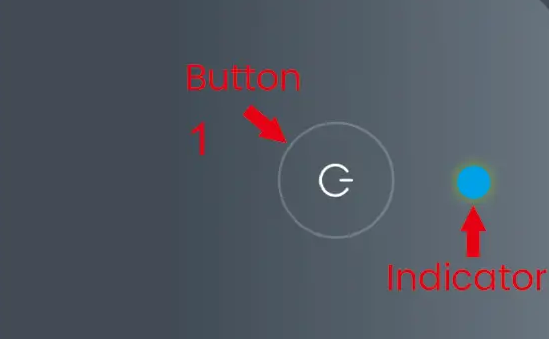
Step 2: We open our mobile application and tap the click + button in the upper right corner. Thus, the device to be added will appear. Again, we touch the + part in it.
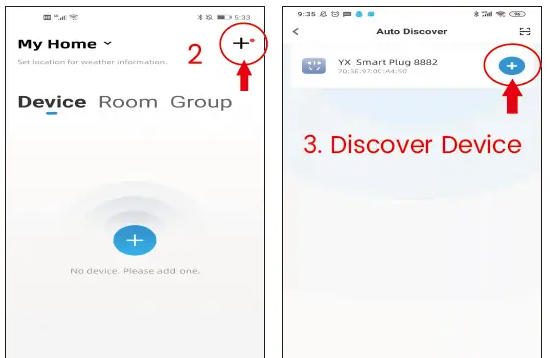
Step: 3
Now the wifi connection section opens, here we enter the wifi password and say “proceed”. A steady light will flash on the display. Click “CONNECT” on the next screen. Then, finally, we touch the section “All operations are COMPLETE”. After that, your connection is now complete.
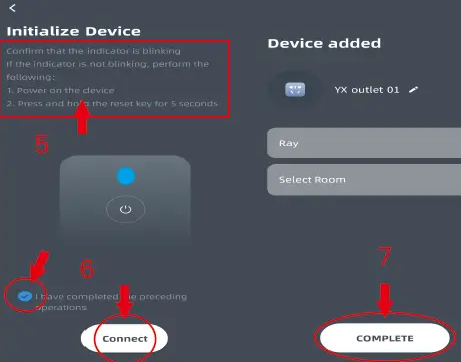
How to connect amysen smart plug to alexa
There are 2 ways to connect with Amazon Alexa. What we did for the moment, we downloaded and installed the “cloud intelligence” application. Now we will download the Alexa application to our mobile phone. As in every application, we will create an account and give the necessary permissions. As we mentioned in our Amazon Echo dot 4th gen article, we must download this application in order to use Alexa compatible devices.
Then we will connect the two applications by doing the cloud intellenight application via the Alexa application or vice versa.
Since we have installed our first smart plug, let’s show you how to connect to Alexa through the cloud intelligence application. We open the mobile application and click on “more services” from the icon below.
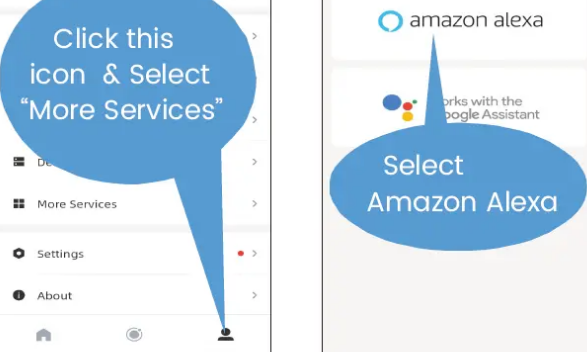
From here, we come across amazon alexa and make the connection. In the other method, when we open the Alexa application with the same, we click on the “Skills and services” tab and look for the cloud intelligence application. When we find it, we select it and connect it, it’s that simple.
Once you have established the connection with Alexa, the rest is easy, from now on, all you have to do is give commands to Alexa.
“Alexa turn on the lights”
“Alexa turn off hall smart plug” etc.
Notes:
- We should pay attention to smart sockets in the same way we pay attention to normal sockets.
* We should not approach with a conductor in hand.
* Do not wipe with a damp cloth.
* Do not use in humid environments such as bathrooms.
* Use mobile applications while the smart plug is plugged into the wall.
Lexus smart plug not working red light flashing Green not Blue