With the Roku Video Doorbell & Chime SE it has almost all the features you would find in a regular camera. All features such as color night view, motion detection and sending notifications and conversation are available. You must have a Roku Smart Home Subscription to use the notification feature. When you buy your device, which offers Full HD image quality, it comes with a mounting kit. Download and install the Roku Smart home camera app on your mobile phone and start using the device.
To use your Roku Video Doorbell SE, you can mount it wherever you want with the help of a screwdriver. Download and install the Roku Smart Home APP from Google play store. You can use your camera either with the power cord or by charging the batteries. Lithium batteries are charged in approximately 4 hours with a USB cable.
Roku Video Doorbell & Chime SE Installation Place
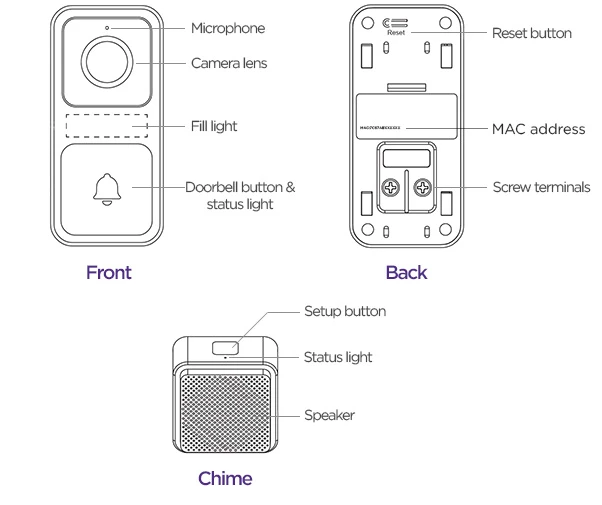
Like doorbells, it should be placed approximately next to the door and at chest level. It should not be exposed to direct sunlight and noise. It should not interfere with mutual conversation. If it is in a place where there is a very busy passage, for example, if you are using it on the floors of high buildings, you can only set the doorbell to be notified when the doorbell rings, or from the sensitivity settings in the application, with human detection. You can also set the doorbell to record video directly when motion or sound is detected.
How to setup Roku Video Doorbell
To better understand the installation process of the video doorbell, it will be helpful to know the meaning of the status lights.
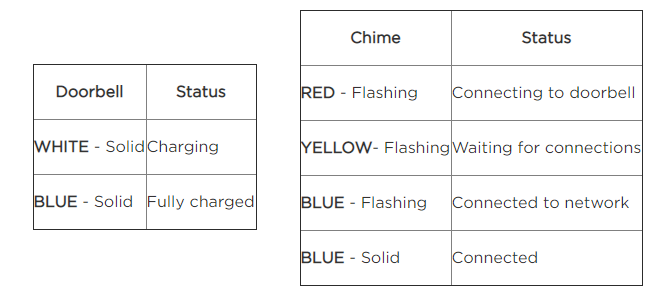
- Download the Roku Smart home app and install it on your mobile phone. Grant the necessary permissions and create a Roku account.
- Enter the menu on the APP and say add a device by touching the + sign.
- Fully charge your video doorbell device. Then press the button on the back for 4-5 seconds. The LED will turn blue and you will hear a “ready to connect” tone.
- Plug your bell into an electrical outlet
- The light on the bell flashes yellow and says “ready to connect”.
- If you do not hear the connection tone in video doorbells, you can try to connect again by pressing the reset button on the back of the device.
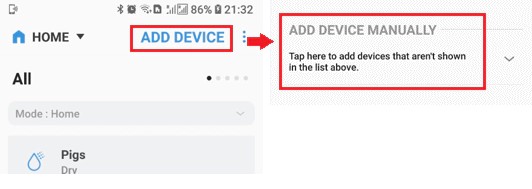
You can attach your Roku Video doorbell with the help of a screwdriver to mount your device on a flat surface. or you can mount it on the wall using the adhesive paper on the back. You can use your doorbell with wifi connection. If you have a cloud system subscription, you can receive notifications when motion and sound are detected through the application.
You can adjust all settings such as 2-way voice communication, night vision, motion detection, sending notifications and software updates via the Roku smart home app menu.