When we look at the types of Roku smart home cameras, there are several different camera models, respectively, according to their intended use. Which camera do you have?
- Roku Indoor Camera SE
- Floodlight camera
- Roku video doorbell
- Roku indoor camera 360 SE
- Roku Outdoor camera
Note: Our article explains how to install and use the SD card for all camera models. Three things required for the installation of all cameras; power adapter, wifi connection, and smart home app.
Roku Indoor Camera SE

If we look at the features of your Roku indoor camera, it has motion and sound detection, night vision in color, simultaneous two-way conversation, and a mini siren feature that activates when an intruder enters. All images are presented in full HD. The device has an SD card slot.
USB cable, power adapter and mounting apparatus are provided in the box of your newly purchased camera. What you need is wifi connection and downloading the Roku smart hpme app to your smart device. If you buy a Roku secure cloud subscription, all your instant video watching, motion, sound and human detections are automatically recorded in the cloud system. If you want to get information about device setup, you might want to check out our How to setup Roku indoor camera article.
Roku Floodlight Camera

The prominent features for this device are loud siren sound and bright light, weather resistance and secure cloud storage. Again, as with other cameras, it has all other features such as color night vision and HD image. Likewise, with a Roku cloud storage subscription, you can watch live video streams and receive alerts. You can perform all the settings you want to make about the device via the mobile application.
Roku Video Doorbell

What is different for this device is that you must have a philips screwdriver. When purchasing the device, the mounting apparatus comes out of the box. This doorbell can connect to wifi network and has a hands-on conversation feature. The main difference from other doorbell cameras is that it has a wireless connection and can use a cloud storage system. In other words, it can record and send notifications to you just like a camera.
Roku Outdoor Camera SE

Since this device is an outdoor camera, resistance to weather conditions is important. The camera also has rechargeable batteries. When the battery of the device is removed, the siren sounds in case of theft.
Your outdoor camera comes in the box with a base station, power adapter, USB cable, Ethernet cable and mounting hardware included. Your Ethernet cable needs to be connected to your router.
Where should you install your outdoor camera?
You should place your camera in a place according to your usage needs. The important points here are:
- First of all, you have to place the objective in a suitable place. So, if you want to see the garden gate, you should place it facing that way, or if you want to follow your dog in the garden, you should place it so that you can see its nest.
- Another point is that the camera should not be exposed to direct sunlight and you should place it in a place that will not be affected by weather conditions.
- Putting it in a place where the wireless connection does not receive will make the camera dysfunctional, so make sure the camera is within the wifi area.
Micro SD Card for Roku Camera
You can use Sandisk SD card for your Roku camera. Thanks to the Roku SD card, you can insert your recordings into your computer and watch all the images. You can store event logs, continuous recordings, accelerated and scheduled recordings on your SD card. If you want to delete it later, you can insert the SD card into your computer, back up and delete the recordings.
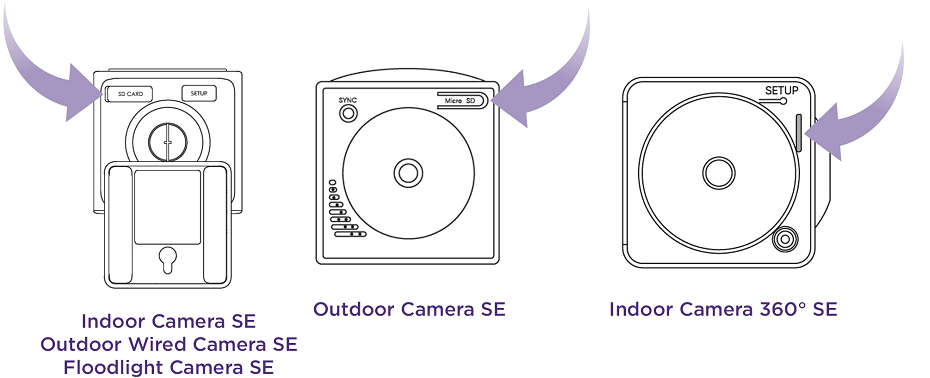
How to install a micro SD card for Roku Smart Home Camera
- Insert your SD card into the slot
- There will be a clicking sound at the time of operation.
- The metal part enters the slot first.
- Before inserting the card, if there is a protective cover in the slot, it must be opened.
Roku SD card format
Open the Roku smart home app. Enter the advanced settings menu in the main menu. Here, in the Micro SD card section, tap on the format section.
I did an online activation.
Now I can’t access the account I created.