Before starting the installation and connection of your Mi True Wireless Earbuds Basic 2, charge your device and turn it on. Headphones provide you with 4 hours of usage time, and it can go up to 12 hours with a dry charge. To charge, you must first remove the protective film. Connect the cable to charge the headphones and the box.
While the device is charging, the red light is on. When the charge is finished, the light turns white and turns off after a while. The device turns on automatically when it comes out of the charging box. If it is closed, it opens when you press the part with the white indicator.
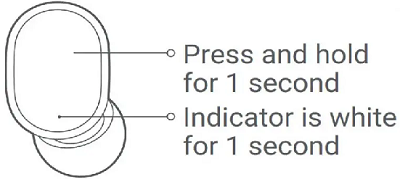
When you put the headset in the charging case, it will automatically turn off. Press the multi-function button for 5 seconds while the headset is on. When the light turns red, it means the device is turned off.
How to Connect Mi Earbuds Basic 2
1) When you take the Mi Earbuds out of the charging box, the indicator turns white and the earbuds turn on, then the two earbuds start flashing white and red, which means there is a connection between the two earbuds.
2) While the white light is flashing on the earphones, turn on your bluetooth and search for the Xioami True Wireless Earbuds Basic 2. Your mobile phone and headphones will be automatically paired and connected to each other via bluetooth. If it does not connect, perform all the steps again.
Resetting Xioami Earbuds Basic 2
If your Mi Earbuds Basic 2 device is having connection problems and you are in the initial setup, you can reset your device. Take the device out of the charging box and turn it off. Press and hold the multi-function button of the device for 15 seconds. The earphones will flash alternately white and red 3 times. This will reset your device. Put the device back in the charging box and try all the steps from the beginning to establish the connection.
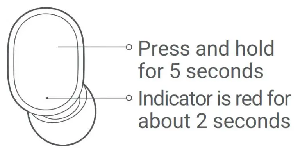
Function Overview of Xioami True Wireless Earbuds Basic 2
- Answer/End calls: Gently press the multi-function button to answer/ end calls.
- Reject a call: Press and hold the button for 1 second to reject a call.
- Play/Pause Music: Press the multi-function button to play/pause the music while using the earbuds.
- Turn On Voice Assistant: Press the multi-function button 2 times to activate the voice assistant. You must activate this setting on your mobile phone for this function to work.
- Answer a Second Call/Switch between Calls: Press the multi-function button to answer the second incoming call during an ongoing call. Double press the multi-function button to switch between the two calls.
- Switch between Headphones and Phone: During a call, press and hold the multi-function button for 1 second to switch between the headphones and your phone.
- Mute or Unmute: Double press the multi-function button to mute/unmute the earbuds during an ongoing call.
Device setup and use is that simple. All you have to do is to use only original products, keep the device clean, and keep it away from magnetic field, water, humidity and wind.