Our page contains information and explanations about the installation, pairing, charging and other use of the Redmi buds 3 lite device. There is information on what to do about issues such as the failure of one side of your earbuds that may occur.
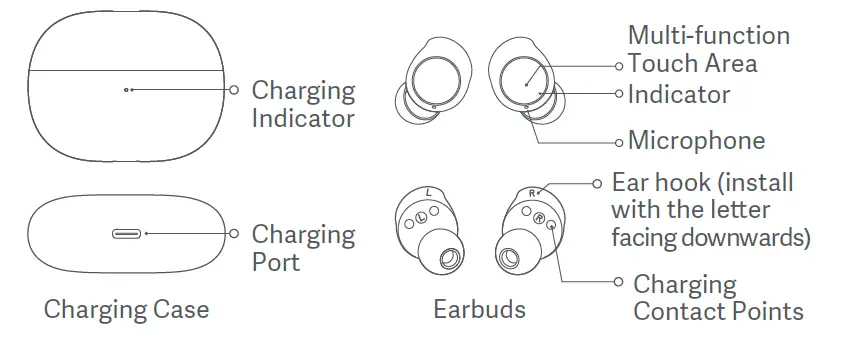
How to charge Xioami earbuds 3 lite
When you put the device in the charging box, it starts to charge automatically. You can charge the charging box by plugging it into the socket via the USD cable.
How to turn on and off Mi earbuds 3 lite
When you put the device in the charging box, it turns off automatically. Also, when you take it out of the box to pair, if pairing is not completed for 10 minutes, the device will turn off. Normally, the device turns on and works as soon as it is taken out of the charging case.
Redmi Buds 3 Lite leftor right earbud not working
There are a few simple things you can do for this. First, charge the earphones in the charging box. If not, reset the device. If it still doesn’t work, you should get a new one.
How to reset
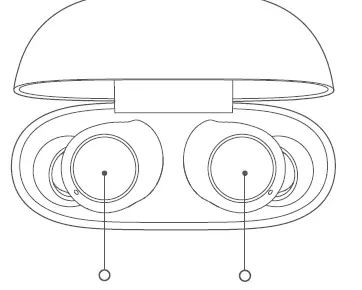
Press both earphones at the same time for 5 seconds. Indicators will flash 3 times as white light.
Redmi buds 3 lite reset not working
To reset your device, first put it in the charging box and try to reset the earphones one by one. Press the reset button for at least 15 seconds. Your indicator should flash 3 times. Usually the solution to this is to unpair your device. You can unpair first and then reset.
Xiaomi Redmi Buds 3 Lite Pairing
Step 1: Open the cover of the charging case and make the headphones work
The white light must flash on both sides for the earphones to be ready to pair.
Step 2: Open the device’s Bluetooth settings and enter its passcode
Step 3: Pairing will be completed automatically
How to use/control Redmi Buds 3 Lite
We perform the device control by pressing the multi-function button
- Play the next song: Press the button 2 times
- Call answering: Press the button twice.
- End a current call: Press the button three times.
- Call rejection: Press 3 times.
- Activate the voice assistant: Press the button three times.
Note: Is your device model Mi earbuds 2 basic? For installation, see the relevant page
Important Troubleshooting
1) First of all, if you have encountered this problem, what you need to do is unpair each of the headphones one by one.
2) Then reset your device. And charge it.
3) Just take one out of the charging box and pair it. Then pair the other headset in the same way. So, pair the earphones one by one, not together. Hope your problem is solved.
If there are any other problems, they can write in the comment section.