Realme buds q is one of the easiest to connect earphones. In addition to the connectivity feature, the touch functionality elevates your wireless headset experience. When you first purchase the device, it comes with a charging box, headphones and USB cable in the package. The issue of charging is very easy, when you put the headphones in the charging box, they are charged automatically. You can also charge the charging box via the supplied USB cable. The red light on the charging box indicates that the device is charging, and the green light indicates that the charge is fully charged.
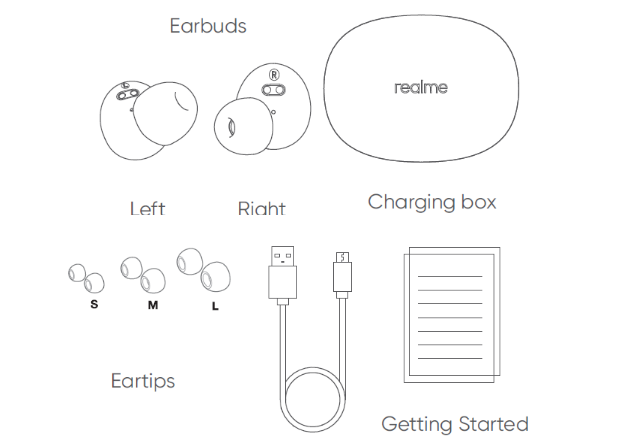
How to Setup Realme Buds Q
First of all, download the realme link application from the relevant stores. Then enter your information, such as the country, as appropriate for you. You will come to the homepage of the application. Find the + icon here and tap on the add device button. Select your device from the screen that appears.
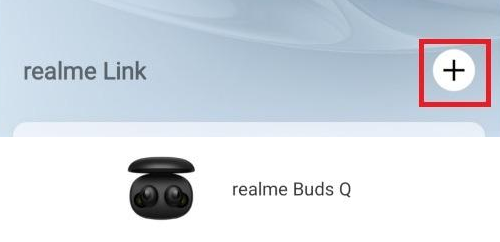
You can do the pairing in two ways. Open the bluetooth list of your mobile phone. From there, you can find the Realme buds q and pair it with bluetooth. This is the general pairing method for all standard bluetooth enabled devices. Alternatively, put your headphones in the charging box. Press the touch area on both earbuds for 5 seconds, then repeat this and continue. Your mobile phone will first scan your device and when it finds it, it will ask you to complete the pairing.
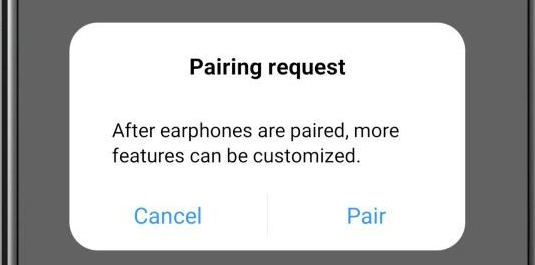
Earbuds connection will be completed in this way. You can do other settings in the interface that opens later. When you want to turn off your device, when you put it in the charging box and cover the lid, they are closed directly. Now let’s talk about touch controls in the interface from the image below.
- Double tap: to answer the phone or to pause or play the currently playing music
- triple tap: to skip to the next song
- Press and hold one side to hang up the call
- Press and hold for 2 seconds in standby or play mode, the assistant will be activated.
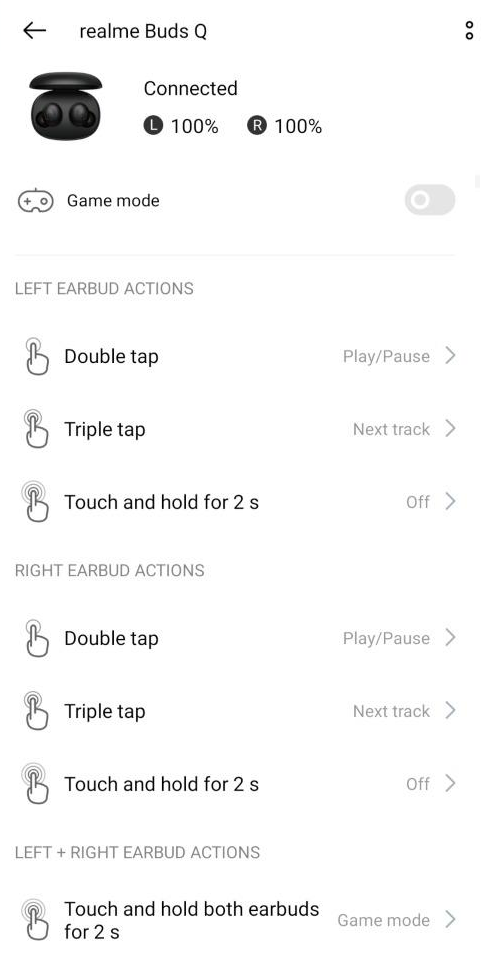
Another feature of the device is the game mode. If you watch movies or play games with this mode on, the sound sync is very good. Possible delays are minimized. Usually, this kind of problem happens with headphones, the sound comes later. Realmebuds q has created a mod for delayed game mode for this. Long press on both sides to enter or exit game mode. A sound is heard like engine operation, the same procedure is performed to turn it off. Again, this mode can be turned on and off via the realme link application.
**Put both earphones in your charging case to reset your device. When you press the touch areas for 5 seconds, Realmebuds q will be reset. We recommend that you pair the device and clear the bluetooth connection history before resetting.
Very good