For Brother printer installation, it is necessary to make a wifi connection with the router first. Save your router’s SSID network name and wireless connection password, if you have never changed the wifi password on the router, the wifi network name and password are written on the label at the bottom of the modem.
Step 1: Plug in the Brother Printer device and start the device by pressing the power button.
Step 2: Press the MENU button from the front LED screen. Move to the NETWORK section by moving the menu up and down and press the WLAN section. Thus, the Automatic Installation will start.
Step 3: We automatically start wifi scanning on the device. We click on the wifi network of our router among the listed wifi network names. When the connection is completed, an image as below appears on the LCD screen.
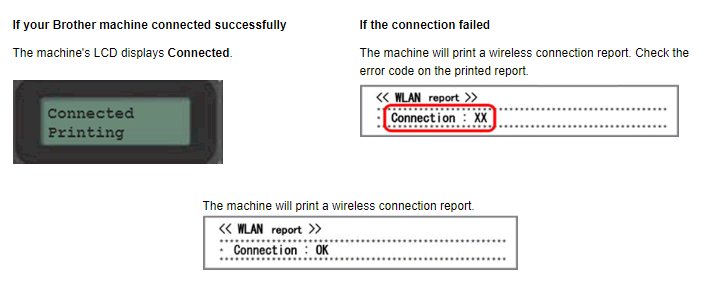
Brother Printer remote setup from computer
ENTER all programs on your computer >> Brother menu. Enter the drop-down list and click on the device model. Click on TOOLS in the left navigation bar and then on Remote Setup. See the image below for the required configuration settings.

In our Brother printer, we can edit the following as general settings; Adjusting the chassis of the machine, sleep mode, daylight saving, adjusting the date, time and auto-off time, adjusting the LCD backlight contrast, Toner consumption, LCD language and Keyboard settings can be changed. Making these is very simple. After entering the settings section on the LCD screen, all settings are listed down. You can make the settings you want by entering all the menus one by one.
If you want, you can set a password and lock your device. We will not talk about printing, copying, coloring, media and printing and settings on this page. These are general printer related settings. The important thing is to complete the installation process of the Brother printer.
There are two actions you can take to solve problems that may arise with the device. The first is to update the software and the application you are using. The other process is to reset the printer if turning the printer off and on still does not improve.
What do you reset when you reset your device?
- Print and fax operations programmed in memory
- Remote fax operations
- Network settings
- Language settings
- Address book, cover messages
Note: If your machine is old and you are going to throw your machine away, do not forget to completely reset it to factory settings first.If you need to reset due to some problems, as we mentioned above, it would be better to just use the option to reset all settings.
I need my signal more intensity..
Why does it take so long for print to register, and begin to print? It doesn’t matter if the modem or router are next to the printer, or the other side of the 8×8′ room, with 1 gigabyte network speed? Is there something wrong with my router/modem or what?